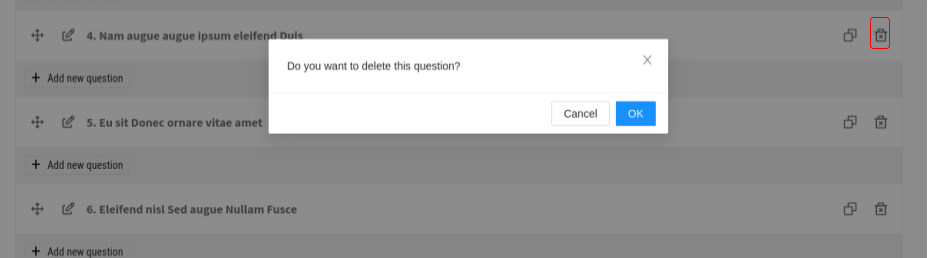Overview
Each question group has an array of questions that has a:
name: string
questionGroupId: number
id: number
order
type: any(example: number, input, cascade, text, date, etc)
tooltip
required: can be either true or false
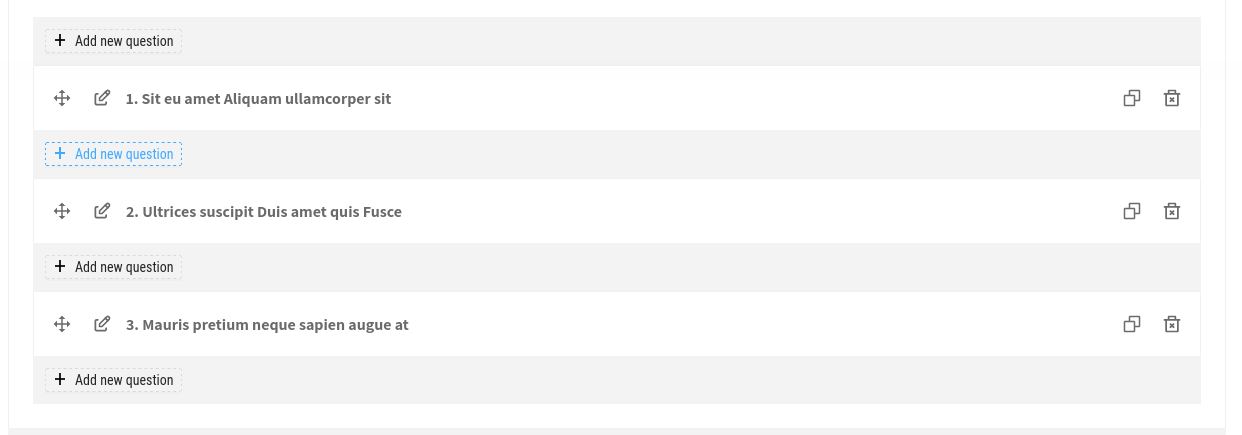
Add
You can add a new question by clicking on the ADD NEW QUESTION button.
Edit
Setting
The question name can be updated by replacing the default name on an input field.
The question type is updatable by selecting one of the types on a dropdown.
A variable name can be added by filling an input text.
You can fill the question tooltip.
If you’d love to set a question as required, checking the required checkbox does so.
Additionally, double entry of an answer can be required.
You are also allowed to choose either hide of show string/password.
Once editing is done, options are for you, cancelling or saving your updates.
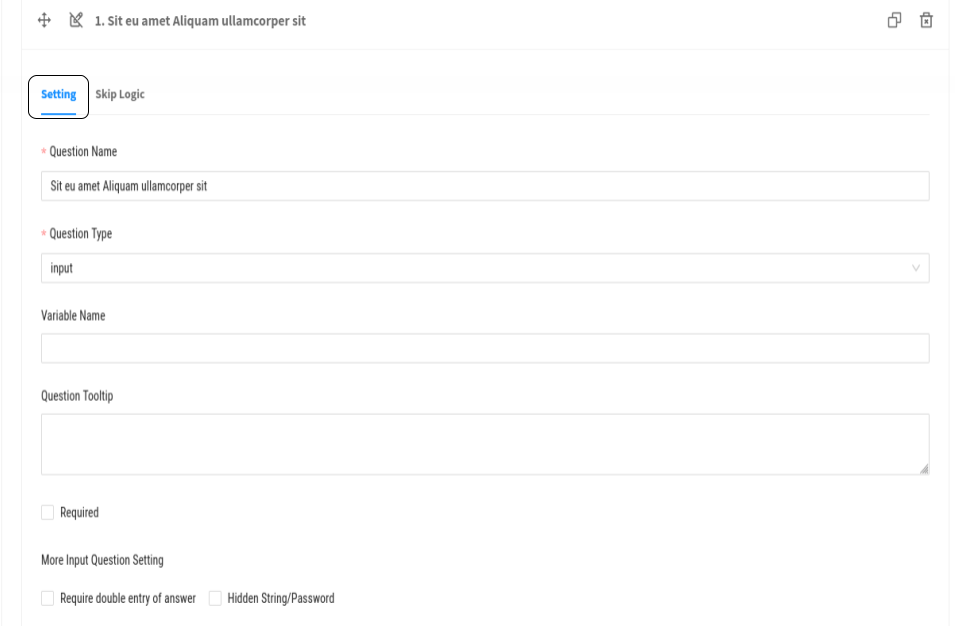
Skip Logic
This Skip logic has two dropdowns that are selectable:
Dependent to question which can be deleted by clicking on the trash icon.
Logic.
There is input that you can fill to add a value.
Then, you can choose to either Save or Cancle or updates.
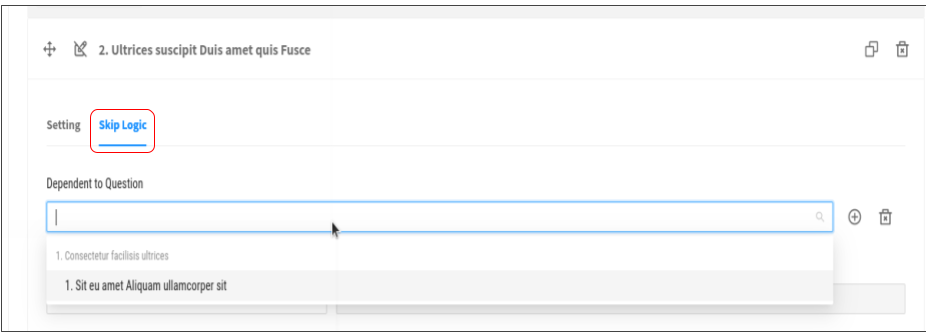
Dependent questions
Once a dependent question is added, a list of dependencies are shown.
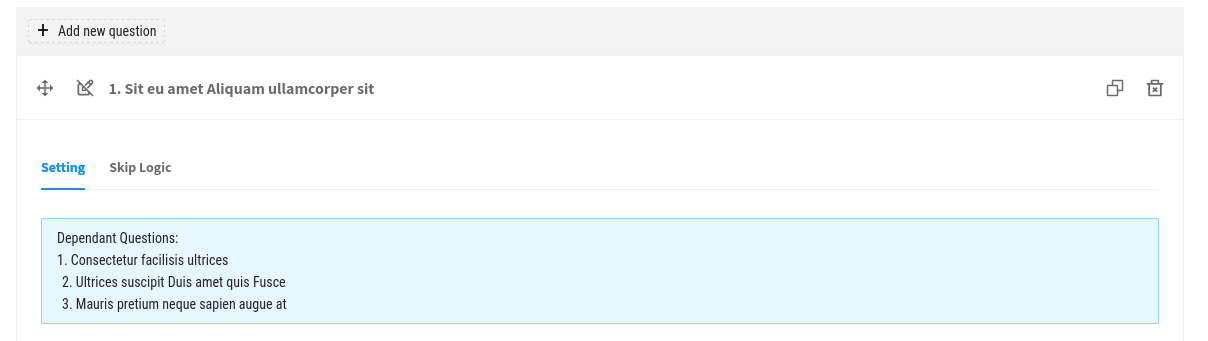
Copy
A question can be copied by clikin on the COPY QUESTION HERE
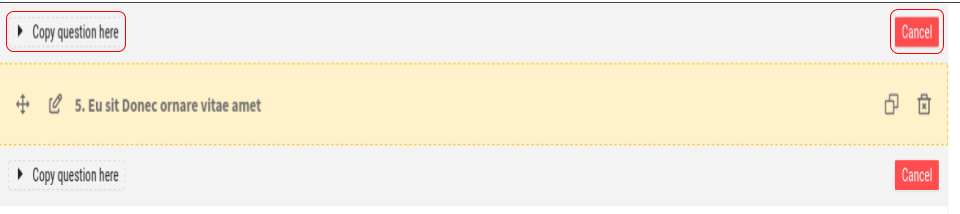
Delete
A question is deletable by clickon on the Trash icon.